Expression Builder
Overview
The Expression Builder is a visual tool for creating webhook filters without writing code. Filter your webhook notifications to only receive updates that match specific criteria.
Available when creating and maintaining:
Webhook subscriptions (API documentation)
Subscription templates
Example: Instead of getting notified about all voyage updates, only get notified for voyages with status "Nominated" or voyages longer than 30 days.
Add Your First Condition
Click + Add Condition
Click field to open the field selector and select a "Field" (e.g.,
voyageHeader.voyageStatus.statusTypeDesc).Choose an "Operator" (=, >, <, etc.)
Enter the "Value" (e.g., "Nominated")
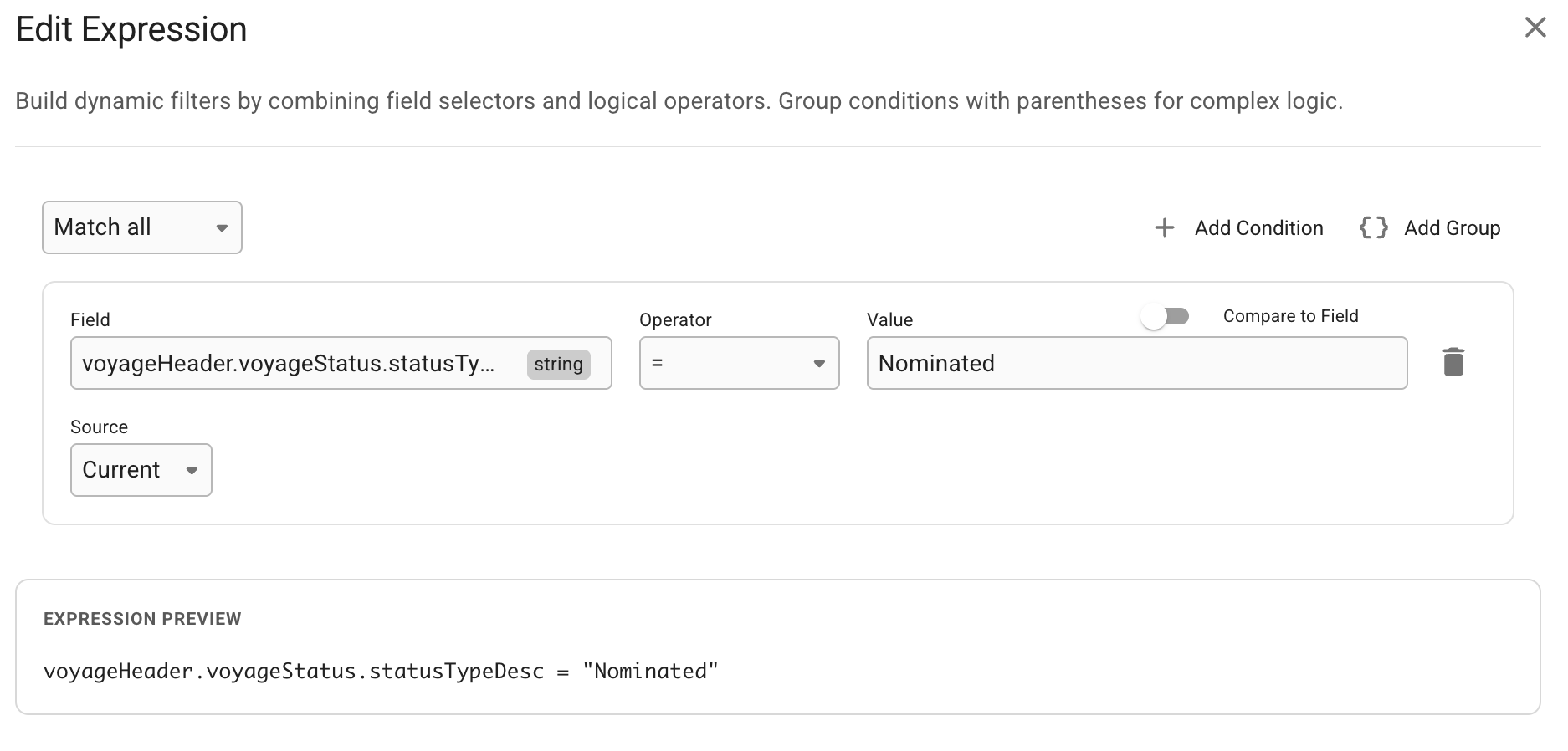
Notice the expression preview: voyageHeader.voyageStatus.statusTypeDesc = "Nominated"
Add Multiple Conditions
Click + Add Condition again to add more filters:
By default, conditions use "Match all" (AND logic) – both must be true
Switch to "Match any" (OR logic) – either condition can be true
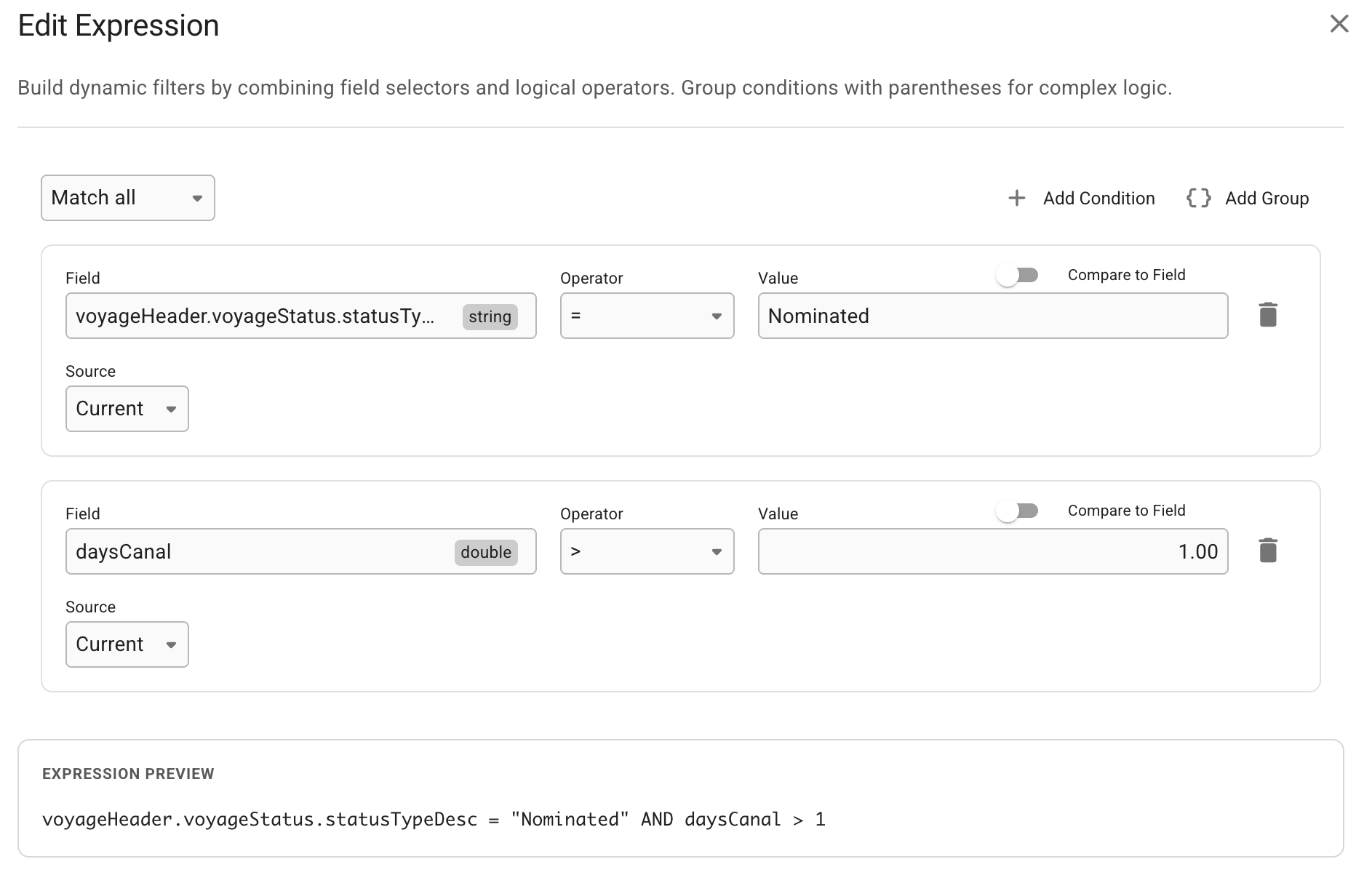
Match all example: statusTypeDesc = "Nominated" AND daysCanal > 1
Match any example: statusTypeDesc = "Nominated" OR daysCanal > 1
Create Groups for Complex Logic
Click + Add Group to create parentheses around conditions:
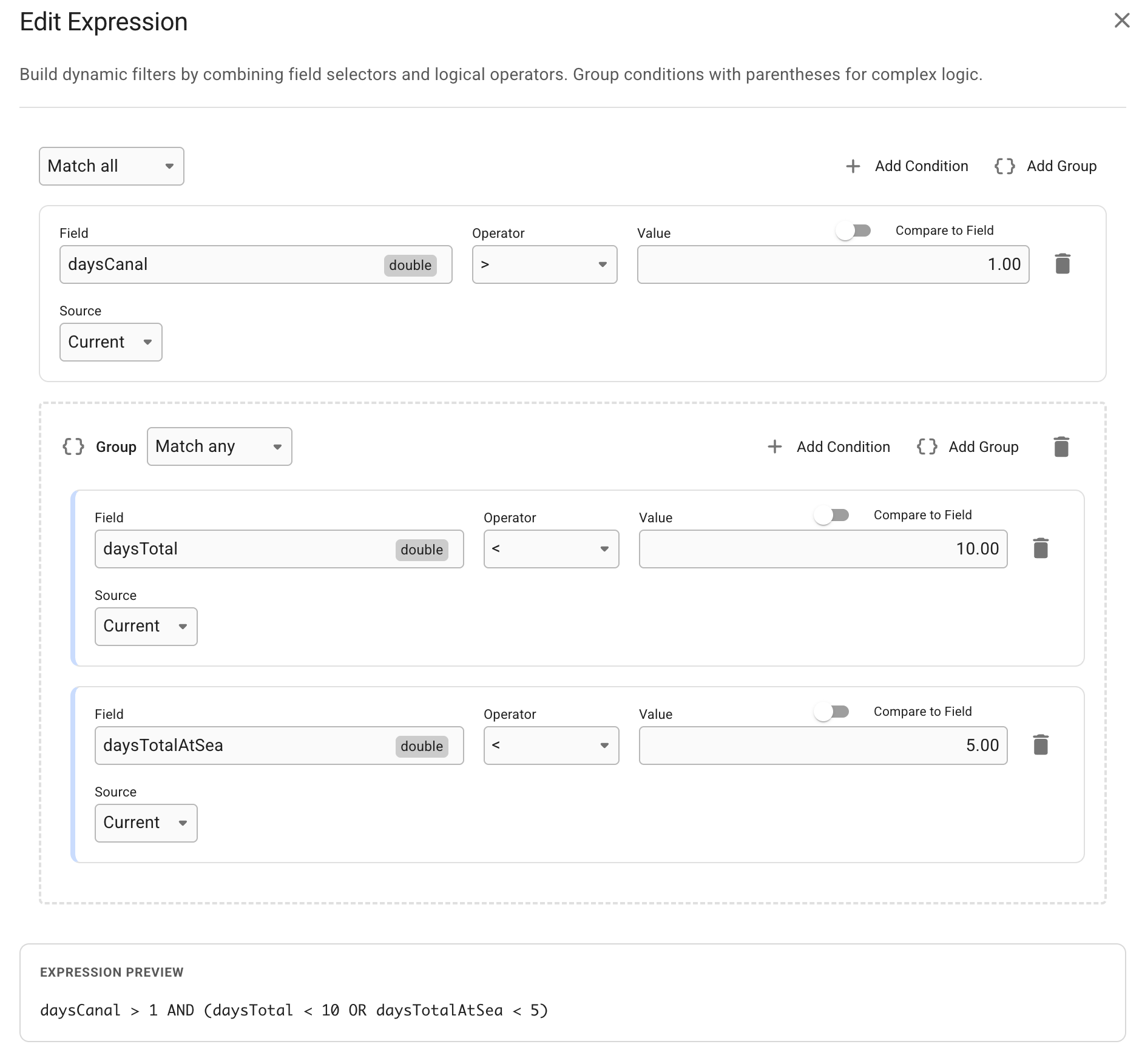
Result: daysCanal > 1 AND (daysTotal < 10 OR daysTotalAtSea < 5)
Compare to Field
Instead of comparing to a static value, you can compare one field to another field by toggling Compare to Field.
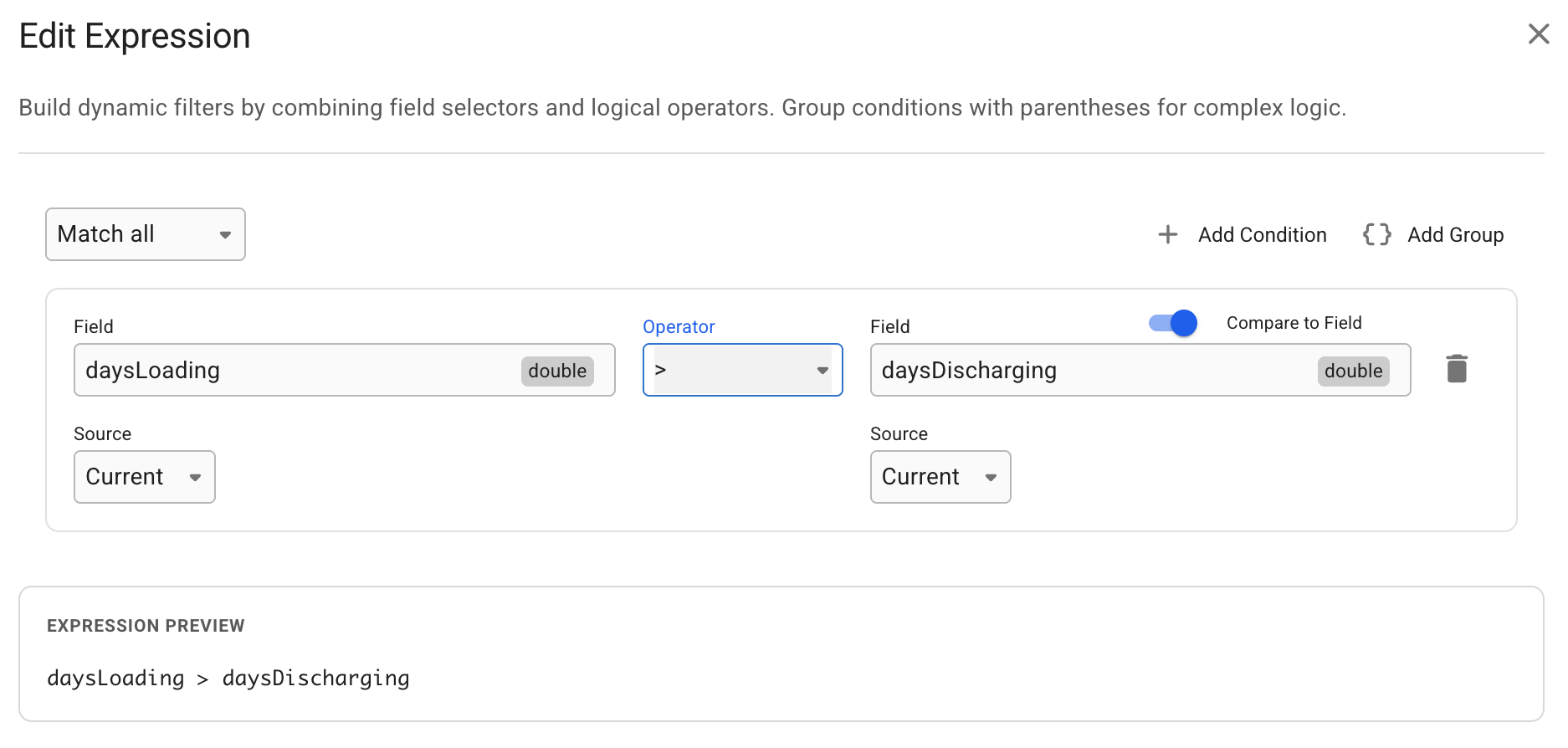
Use case: Get notified when loading takes longer than discharging:
Previous vs Current Values
When subscribing to updates, you can compare current and previous field values:
Previous: The field value before the update
Current: The field value after the update
Example: If voyage daysLoading change from 2.3 to 2.5:
Previous value = 2.3
Current value = 2.5
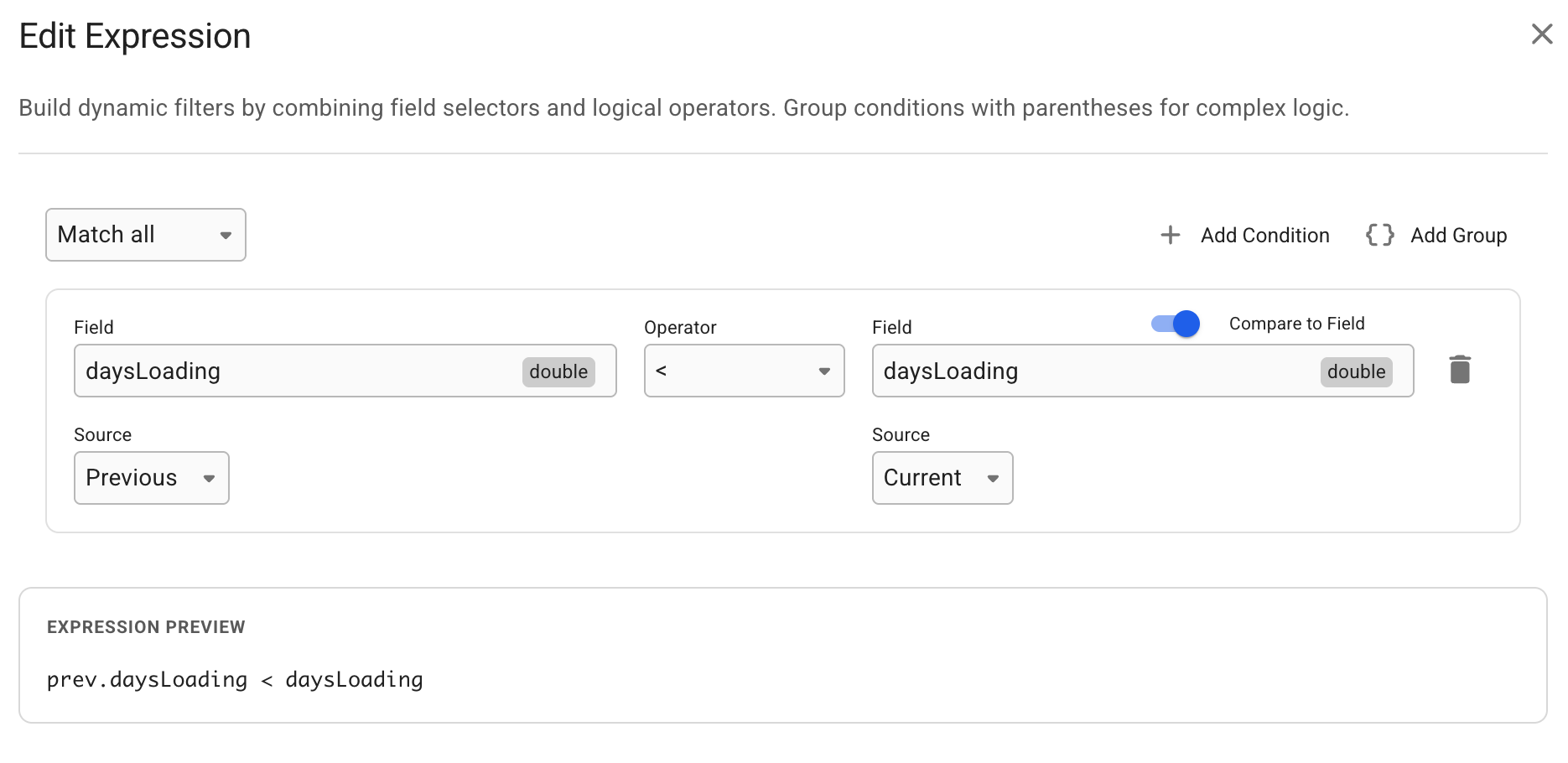
Get notified when loading days increases:
Was this helpful?